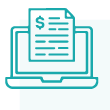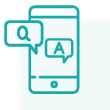Online Banking Basics
Explore FSB's Online Banking FAQ section to get answers to your questions!
What is Online Banking, and how does it work?
FSB's Online Banking service offers 24/7 access to your accounts, enabling you to manage funds, view transactions, and more, all with ease and security.
How much does Online Banking cost?
Enjoy FSB's Online Banking service at no extra cost, providing convenient account access without additional fees.
Which accounts are accessible through Online Banking?
Access your accounts with FSB, including checking accounts, saving accounts, loans, and CDs. Explore FSB's Personal Banking solutions here.
Why can’t I see all my accounts online?
If you cannot see some of your accounts online, please contact FSB to assist and address any underlying issues.
How far back can I view transactions?
Online Banking keeps a seven-year history of your transactions for review and download, with check and deposit images available for six years.
How current is Online Banking information?
FSB provides real-time account data, ensuring you have access to the most up-to-date account information.
Is Online Banking available all the time?
Although minimal, occasional maintenance may occur. Subscribe to FSB's emails to stay informed about any scheduled outages.
Can I use Online Banking on multiple devices simultaneously?
Yes, simultaneously access your accounts from multiple devices. Remember, for security, the system will log out after 20 minutes of inactivity.
Can I check my loan’s pay-off amount online?
The Online Banking system gives you an approximate pay-off amount. Contact your banker for details on the exact amount.
Can I talk to a live person for help?
Absolutely! Contact FSB during business hours for any assistance with Online Banking.
Security & Account Management
Explore FSB's Online Banking FAQ section to get answers to your questions!
How secure is FSB’s Online Banking?
FSB's Online Banking system is equipped with cutting-edge, industry-standard security technologies. These include requiring encrypted browsers, automatic logout after 20 minutes of inactivity, and firewalls to control traffic, all ensuring a secure online banking experience.
How do I change my username?
The system doesn't allow users to change their username directly. For any updates to your username, please contact FSB for additional support.
How do I change my password?
Easily update your password via the 'Profile' section in Online Banking. FSB recommends changing your password every three months for enhanced account security.
Does FSB have a privacy statement?
Yes, view FSB's privacy policy.
What are the limits for transferring funds online?
Transfers are limited to available funds in your accounts shown in Online Banking. Transfer limits may apply to certain accounts.
How long until transactions post to my account?
Transactions are posted in real time. However, the availability of funds from deposits may vary. Please refer to the disclosures page for more information.
Can I cancel a confirmed transfer?
Once verified, transfers cannot be canceled in the system. If you are using the "Scheduled Transfer" feature, you can modify any future transfers within this area.
For adjustments, use Online Banking or contact FSB's Support Team.
How can I confirm a transfer went through?
Confirmation numbers are provided for successful transfers. In addition, review the 'Transactions' section to verify. Transfers completed after 6:00 PM will be posted the following business day.
Why was my transfer denied despite having funds?
Your account balance may reflect unavailable funds. For clarity on fund availability, contact FSB.
Online Features & Tools
Explore FSB's Online Banking FAQ section to get answers to your questions!
What are the fees associated with CheckFree Bill Pay?
FSB offers free online bill payment at no cost, provided at least one bill is paid monthly. However, a $3 inactivity fee applies during months with no bill payment activity.
How do I sign up for Bill Pay?
To enroll in CheckFree Bill Pay:
-
Log in to FSB Online Banking.
-
Select 'Pay My Bills' from the top navigation bar.
-
Follow the enrollment steps.
-
Add your bills by providing bill details, amounts, and dates.
Contact FSB's Support Team for assistance.
What if I get an error enrolling in Bill Pay?
If enrollment issues arise, it may be due to previous Bill Pay usage. Contact FSB's Support Team for assistance.
What to do if cookies are blocked in Bill Pay?
Enable cookies in your internet browser to use Bill Pay. Please follow browser-specific instructions for setup.
How do I enable external fund transfers?
To set up this feature:
-
Log in to online banking & accept the terms & conditions
-
Access the 'Transfers' section
-
Add an external account by providing the account details
-
Follow the prompts to verify the account for secure transactions
Can I import account data into QuickBooks®?
Absolutely, FSB Online Banking allows for data export compatible with current versions of Quicken, QuickBooks, and spreadsheet programs.
Choose your account, click 'Download,' set the desired data range, select a format, and download your transactions.
How can I find my tax documents in Online Banking?
Accessing your tax documents is quick and secure with FSB's Online Banking. Log in, navigate to the Documents section, and download your forms in just a few clicks.
Can I view all my checks through check imaging?
You can view both sides of a check for images FSB has successfully scanned at no charge.
Occasionally, some checks may not have images available due to scanning issues or if the retailer submits the check electronically.
How quickly can I view a check image online?
Most check images are available online the next business day. However, checks with a pending status will be accessible after posting.
How long will check images be available online?
Check images are accessible online for up to six years. For images of checks older than six years, please get in touch with your banker.
Troubleshooting Error Messages
Explore FSB's Online Banking FAQ section to get answers to your questions!
Common Errors:
We are unable to log you in. Try again, or contact customer support.
This error could mean the username or password is incorrect. Both are case-sensitive. Use the 'Forgot Password' link if you need help with the password.
For assistance with your username, contact FSB's Support Team.
There are not enough funds available in your account to complete this transaction.
The transfer amount exceeds the available balance in your account.
If you think there is a mistake, please reach out to FSB's Support Team.
Your account has been disabled. Please contact your financial institution for more information.
After three incorrect login attempts, your account gets locked for security.
Call 319-377-4891 to have your account enabled.
Your account information is not available at this time. Please try again later.
This typically occurs during Online Banking system maintenance. Please try accessing your account later or visit FSB's homepage to check for any site notices.
Your request could not be completed at this time. Please try again later.
Similar to the above, this often happens during system maintenance. Attempt your request again later.
Transaction did not complete for the following reason(s): 1. A security error has occurred - Online Session has expired.
This error may happen due to double-clicking links or using browser navigation buttons. Return to the login page to access your account.
Enrollment Errors:
You are already enrolled. Please contact your financial institution for more information.
This message indicates you are already registered for Online Banking.
For further assistance, FSB's Support Team.
The username you entered cannot be used. Please enter a different username.
This error means the username you entered is in use. As usernames must be unique, please choose a different one for your account.
Additional Digital Banking Resources

Banking That Goes Where You Do
Access your accounts anytime, anywhere with FSB's Mobile Banking App, FSB Now.