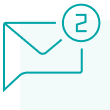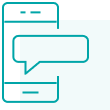Stay Informed with Real-Time Alerts
With FSB's real-time alerts, you're always in the know. Customize alerts to match your specific banking needs and receive instant notifications the moment something significant occurs in your account.
How to Setup eAlerts with FSB?
Online Banking
-
Login: Access your Online Banking account
-
Access Alerts: Click on 'Alerts' in the top navigation bar
-
Set Up Alerts: Choose 'Alert Options' and set up your customizable alerts to fit your financial needs
Mobile1 App
-
Login: Access FSB Now
-
Access Alerts: Tap 'More' in the bottom navigation bar, then select 'Alerts' under 'Settings'
-
Set Up Alerts: From here, you can set up your customizable alerts to fit your financial needs
Need Assistance?
Don't hesitate to contact FSB; the local support team is here to help!
eAlert Disclosures
1Message and data rates may apply.
Alerts Available For You

Building Stronger Communities
FSB's mission goes beyond banking, investing over $200,000 annually in local initiatives. As a family-owned bank, FSB is committed to supporting the community's financial needs.